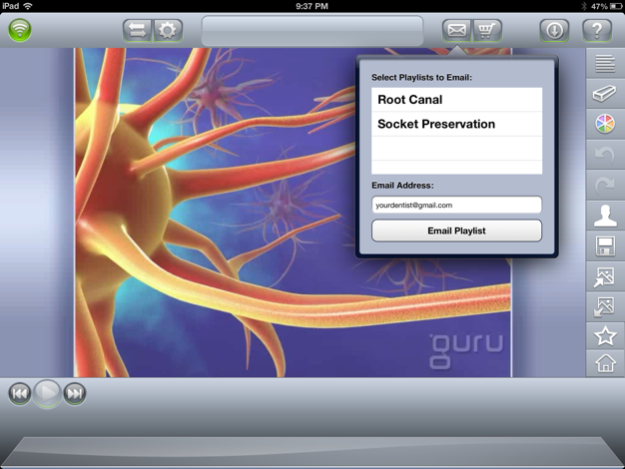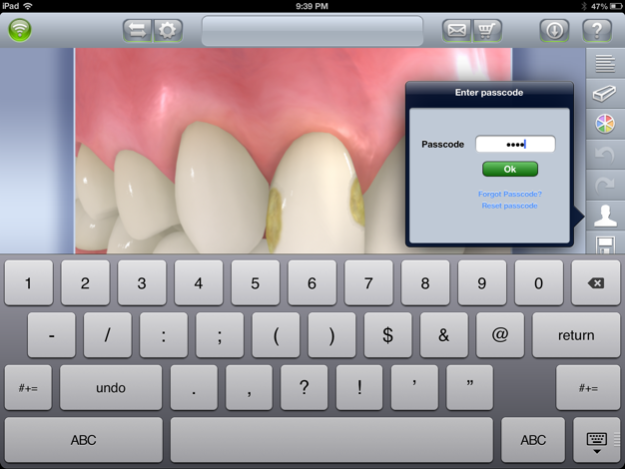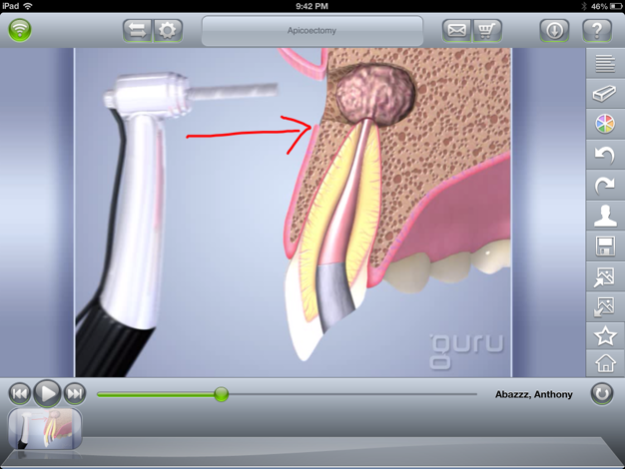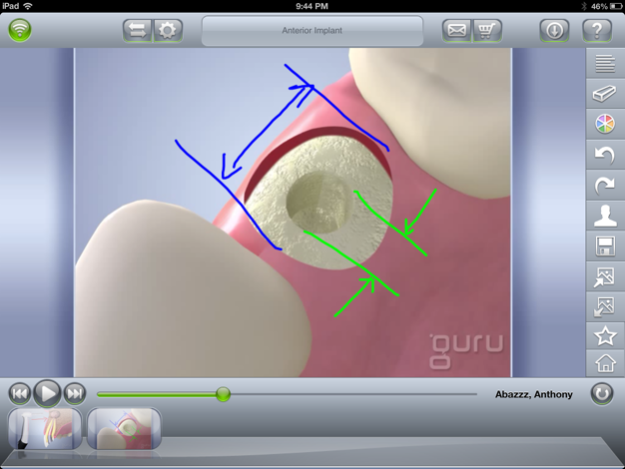Guru for iPad 2.0.3
Continue to app
Free Version
Publisher Description
Healthy smiles depend on clear, effective communication between a dentist and their patient. When a patient truly understands their condition, not only will they become more engaged in their overall oral health, they will demand the best possible treatment option.
Guru for iPad gives the dental team all of the educational tools and resources they need to clearly and efficiently communicate with patients, no matter how complex the dental condition. Connect with patients wherever they interact with the dental practice—in the lobby, the operatories, at home and online. Build confidence with polished multimedia presentations that combine professional animations, customized drawings, and the patient’s own x-rays and intraoral images. Achieve the deeper level of communication, understanding, and trust you needed to help patients choose better care.
Guru for iPad is a portable, easy to use app that brings the power of Guru to your handheld device. Give your practice the professional image that only high technology brings. Download Guru for iPad now.
Sep 25, 2018
Version 2.0.3
bug fix
About Guru for iPad
Guru for iPad is a free app for iOS published in the Kids list of apps, part of Education.
The company that develops Guru for iPad is Reality Engineering, Inc.. The latest version released by its developer is 2.0.3.
To install Guru for iPad on your iOS device, just click the green Continue To App button above to start the installation process. The app is listed on our website since 2018-09-25 and was downloaded 2 times. We have already checked if the download link is safe, however for your own protection we recommend that you scan the downloaded app with your antivirus. Your antivirus may detect the Guru for iPad as malware if the download link is broken.
How to install Guru for iPad on your iOS device:
- Click on the Continue To App button on our website. This will redirect you to the App Store.
- Once the Guru for iPad is shown in the iTunes listing of your iOS device, you can start its download and installation. Tap on the GET button to the right of the app to start downloading it.
- If you are not logged-in the iOS appstore app, you'll be prompted for your your Apple ID and/or password.
- After Guru for iPad is downloaded, you'll see an INSTALL button to the right. Tap on it to start the actual installation of the iOS app.
- Once installation is finished you can tap on the OPEN button to start it. Its icon will also be added to your device home screen.